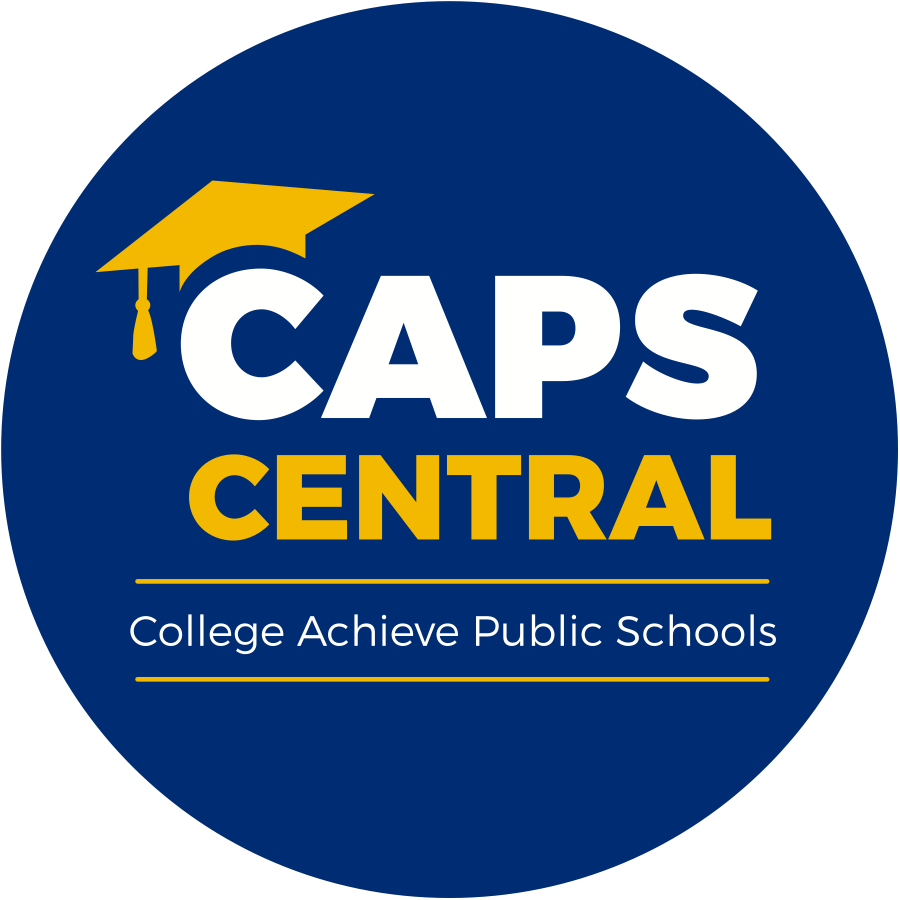To access Powerschool, you will also need to create a parent account by following these instructions:
Parent Accounts
Use this procedure to create a new parent account. In order to create an account, you must have the Access ID and Password for at least one student enrolled in school. When creating the account, you will need the Access ID and password for each student you want to associate to your parent account. If you do not have this information or have questions, contact your school.
How to Create a Parent Account
- Open your Web browser to your school’s PowerSchool Student and Parent portal URL (caccs.powerschool.com/public). The Student and Parent Sign In page appears.
- Click the Create Account tab. The Create Account page appears.
- Click Create Account. The Create Parent Account page appears.
- Enter the information below in the Create Parent Account section.
First Name, Last Name, Email
The email address you enter is used to send you select information, as well as account recovery notices and account changes confirmations.
Desired Username
Enter the username you would like to use when signing in to the PowerSchool Student and Parent portal. The user name must be unique. If you enter a user name that is already in use, you will be prompted to select or enter another user name.
Password
Enter the password you would like to use when signing in to the PowerSchool Student and Parent portal. If your school has established password complexity rules, password requirements will display. Enter your password based upon these requirements.
Re-Enter Password
Enter your password again exactly as you entered it in the above field.
How to Link to a Student Account
- Enter the information below in the Link Students to Account section.
Student Name
Regardless of the name you enter, the system will populate the name based on the access ID and password for the student.
Access ID
Enter the unique access ID for the student. Note: If you do not have this information, contact your school.
Access Password
Enter the unique access password for the student. Note: If you do not have this information, contact your school.
Relationship
Indicate how you are related to the student by choosing the appropriate association from the pop-up menu.